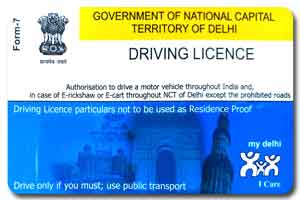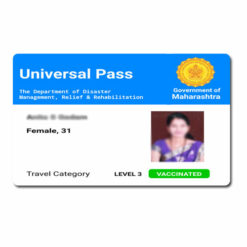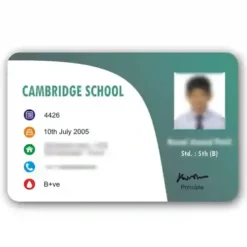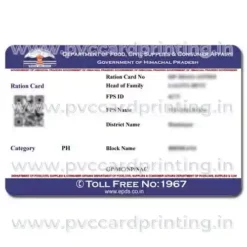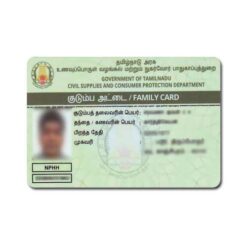Product description:
The PVC E-Shram Card is a smart card that is designed to help workers in the unorganized sector to access social security benefits and other welfare schemes provided by the government of India. To get the PVC E-Shram Card, you need to first register on the E-Shram portal using your Aadhaar-linked mobile number. After successful registration, you can download the PDF or JPEG file of your E-Shram Card, which you need to upload while placing your order for PVC printing.
How to get an e-Shram card:
To log in to the E-Shram Portal, you need to visit the official website at https://register.eshram.gov.in/#/user/self and select the option of ‘Self Registration.’ After entering your mobile number linked with your Aadhaar card and filling in the captcha code, you need to select the option of YES/NO for EPFO and ESIC and click on ‘Send OTP.’ Once you receive the OTP, enter it and your Aadhaar card number, accept the terms and conditions, and click on the Submit button. You will then need to fill out the application form and upload the required documents.
The eligibility criteria for E-Shram Card registration include an age between 16-59 years, not being a member of EPFO or ESIC, not being an income taxpayer, and working in the unorganized sector. There is no application fee for applying for the E-Shram Card. However, if you need to update any data on the UAN card, you will have to pay ₹ 20.
The required documents for E-Shram Card registration include Aadhaar Card, Bank Passbook, Electricity Bill/Ration card, and an active mobile number. To apply for the E-Shram Card online, you need to visit the official website, click on the ‘Register on E-Shram’ link, send the OTP by entering the registered mobile number in the Aadhaar card, fill in all the details correctly, and submit the application.
Product features:
- Printed on high-quality PVC smart card material
- Waterproof and durable
- Contains personal and employment-related information of workers
- Unique identification number for each cardholder
- Easy to carry and use
- Scannable QR code for quick verification
Benefits:
The eShram card is intended to provide various benefits to workers in the unorganized sector, including access to social security schemes, insurance coverage, and pension benefits. The card also aims to help workers in the unorganized sector obtain formal recognition and establish a digital identity, which can be useful for accessing various government services and welfare programs. Additionally, the card will help in the process of better data collection and monitoring of workers in the unorganized sector.
Disclaimer:
- The customer is responsible for the accuracy of the information provided during the registration process.
- We are not responsible for any misuse or errors in the information provided by the customer.
- The e-Shram card is a government-issued document and we are only providing printing services.