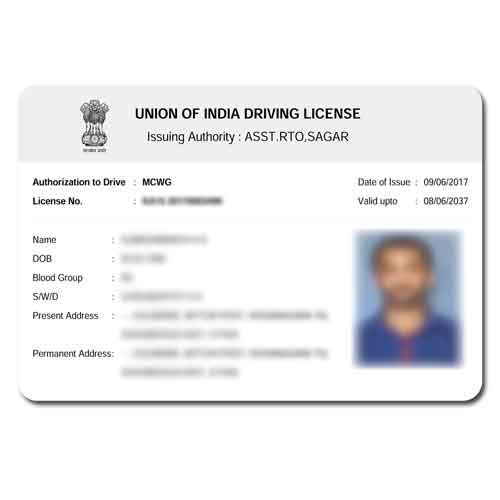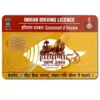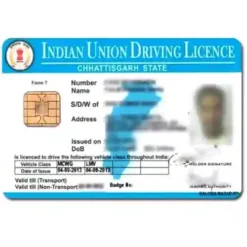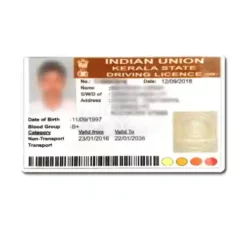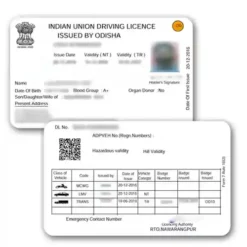If you’re one of the many people who use DigiLocker to store their driving licence, you might be interested in our DigiLocker Driving Licence PVC Card Print Service. With this service, you can turn your virtual driving licence into a physical PVC card that you can carry in your wallet or purse.
DigiLocker is a cloud-based platform that allows Indian citizens to store and access their government-issued documents electronically. This includes driving licences, which can be downloaded from the DigiLocker website or mobile app. By using our print service, you can take the digital copy of your driving licence and turn it into a durable, plastic PVC card.
To use our service, simply download your driving licence from DigiLocker and upload it to our website. We’ll take care of the rest, printing your driving licence onto a high-quality PVC card that you can carry with you wherever you go. The process is simple, fast, and affordable.
Our PVC cards are made from high-quality materials and printed with state-of-the-art equipment to ensure a crisp, clear image. Plus, our cards are durable and long-lasting, so you can be sure that your driving licence will be protected from wear and tear.
One of the main benefits of using our DigiLocker Driving Licence PVC Card Print Service is convenience. With a physical PVC card, you don’t have to worry about carrying your phone or opening the DigiLocker app every time you need to show your driving licence. Simply present your PVC card to the authorities, and you’re good to go.
In addition, our service is perfect for those who have lost or damaged their original driving licence. By printing a new PVC card, you can quickly and easily replace.