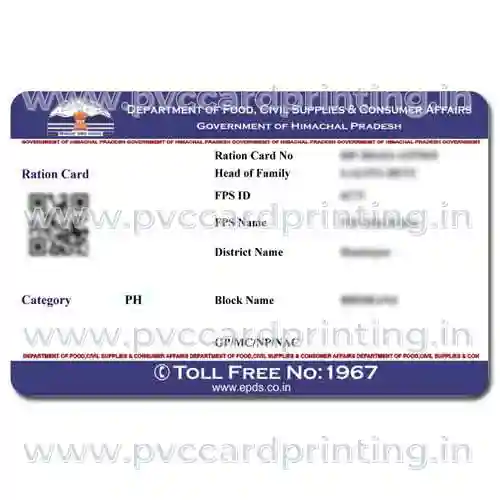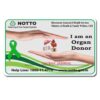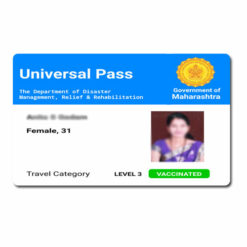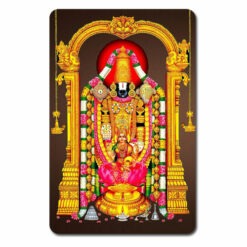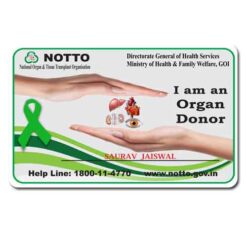Welcome to our Himachal Pradesh Ration Card PVC Card Printing Service, where we offer the convenience of transforming your ration card into a durable PVC card. With our high-quality printing, your ration card becomes a reliable and easy-to-carry proof of identity that allows you to access subsidized foodgrains and essential commodities at fair price shops (FPS) across Himachal Pradesh.
Himachal Pradesh, known for its picturesque landscapes, is committed to the welfare of its residents. The state government provides ration cards to eligible households, ensuring that every individual has access to affordable food. Ration cards are categorized based on the economic status of households, including the Antyodaya Anna Yojana (AAY) ration card, Priority (P) ration card, and Above Poverty Line (APL) ration card.
To apply for a ration card in Himachal Pradesh, you need to provide essential documents such as your Aadhaar card, proof of residence, proof of income, and proof of caste (if applicable). The application process is simple, and you can visit any FPS in the state to submit your application.
Once you have been issued a ration card, it becomes a crucial document that entitles you to various benefits. Ration cards in Himachal Pradesh not only provide access to subsidized foodgrains, but they also serve as proof of identity for availing government programs, priority consideration for housing and employment, and access to subsidized rates for education and healthcare services.
Our Himachal Pradesh Ration Card PVC Card Printing Service offers a convenient way to protect and carry your ration card. We understand that the original ration card may be susceptible to damage or loss during regular use. Hence, we provide you with a durable PVC card that accurately displays all the necessary information from your ration card, ensuring a reliable proof of identity.
To avail our service, follow these simple steps:
- Upload Soft File: During the ordering process, you need to upload the soft file of your ration card. Ensure that the file is clear, legible, and in the acceptable format. Our printing process ensures that the information from the soft file is accurately transferred onto the PVC card.
- Review and Confirm Details: Before finalizing your order, carefully review the uploaded file to ensure the accuracy and completeness of the information. We take utmost care in printing the PVC card exactly as provided in the soft file.
- Place Order: Once you are satisfied with the uploaded file, proceed to place your order. Our team will verify the file and initiate the printing process. Please note that customization or personalization options are not available for the ration card PVC printing service.
Our printing service ensures that your PVC ration card meets the required standards set by the government of Himachal Pradesh. We use premium quality PVC cards that are durable and resistant to wear and tear. These cards are designed to withstand daily use, preserving the integrity of your ration card for a long time.
With the PVC ration card in hand, you can confidently visit any fair price shop in Himachal Pradesh to purchase subsidized foodgrains, sugar, kerosene, pulses, edible oil, and other essential commodities. The subsidized rates are fixed by the government to ensure affordable access to these basic necessities.
The convenience of a PVC ration card extends beyond fair price shops. It becomes your identity proof for various institutions, organizations, and government programs. Whether you are applying for government schemes, seeking employment opportunities, or accessing subsidized education and healthcare services, your PVC ration card serves as a valuable document