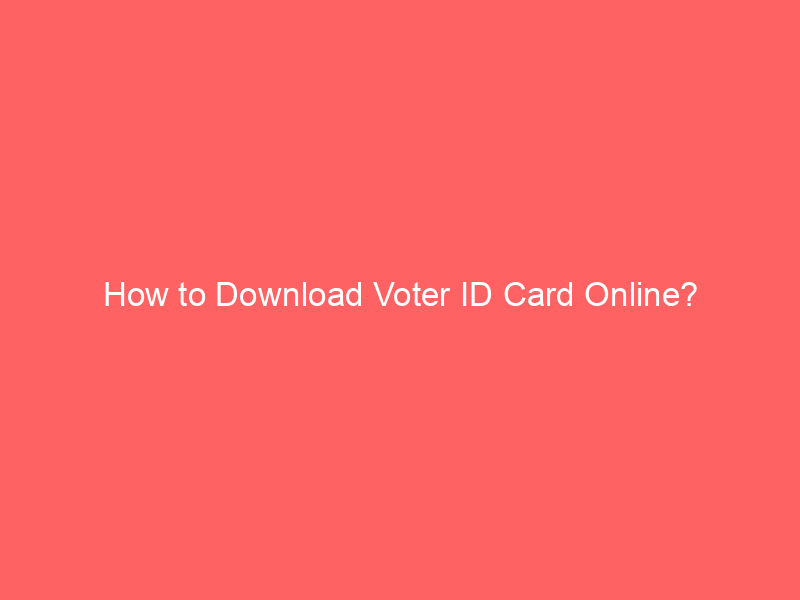Blog
How to Download Voter ID Card Online?
Downloading a digital version of your Voter ID card online is a convenient process introduced by the Election Commission of India. This digital version is known as an Electronic Electoral Photo Identity Card (e-EPIC). Here’s how you can download your Voter ID card online:
Steps to Download e-EPIC:
- Visit NVSP or Voter Portal:
- Go to the National Voter Services Portal (NVSP) at https://www.nvsp.in/ or the Voter Portal at https://voterportal.eci.gov.in/.
- Account Creation or Login:
- If you are a new user, you will need to create an account by clicking on the “Register” button and providing the necessary details. If you already have an account, simply log in using your credentials.
- Navigate to e-EPIC Download:
- After logging in, look for the option to download e-EPIC or Electronic Voter ID card. This might be prominently displayed on the dashboard or found under a services menu.
- Enter Details:
- You may be required to enter your Voter ID number (EPIC number) or other personal details to proceed. Make sure you have your Voter ID number handy.
- Download e-EPIC:
- Once your details are verified, you should be able to download your e-EPIC. This file can be saved on your computer or smartphone and can be printed if a physical copy is needed.
Points to Note:
- Eligibility: Initially, the e-EPIC facility was rolled out for new voters who registered during specific periods or for those who applied for corrections. It has been gradually extended to all voters. Make sure to check if you’re eligible for the e-EPIC download.
- Document Format: The e-EPIC is usually available in a PDF format, which is easy to download and store on electronic devices.
- Usage: The e-EPIC serves the same purpose as the physical Voter ID card and can be used as a photo identity proof during elections and for other services where Voter ID is required.
- Updates and Corrections: If there are any discrepancies or changes needed in your Voter ID details, ensure you apply for corrections through the NVSP or Voter Portal before downloading your e-EPIC.
If you encounter any issues or need further assistance, you can contact the helpline numbers provided on the NVSP or Voter Portal websites, or reach out to the Electoral Registration Officer (ERO) in your area.